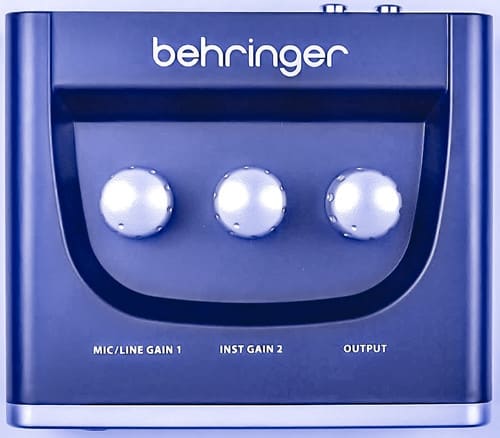What is is the very best cheap USB audio interface for voice & instruments?
You may be wondering if an interface under $110 exists. Or even if it does, is it even usable. Fortunately, technological advancements have come along way in the audio world. This may surprise you a bit. Not only is there a very cheap audio interface under $110, but the one we found is actually relatively good!
The absolute best cheap audio interface on the market is the BEHRINGER UM2 Audio Interface. It works exceptionally well for recording vocals and instruments. The BEHRINGER UM2 Audio Interface also has 48V phantom power with either an XLR or quarter-inch input.
Overview For Our Top Pick Best Cheap Interface
The BEHRINGER UM2 is a remarkably high-value interface that is definitely, in my opinion, the very best bang for the buck on the market. It’s a bit strange to me. How is it possible an audio-interface at such a low price is customized to record vocals and instruments. Not to forget, it has multiple features you typically see from an interface at a much higher price. I’m also puzzled as to its ability to stand toe-to-toe with many interfaces quadruple its price. In terms of sound quality and features, the UM2 is well underpriced.
In my personal opinion, I think the only reason it’s at the extremely low-price is due to its plastic build. The majority of the other interfaces on the market are made out of metal, which is much more costly. If you need an extremely cheap audio interface with exceptional sound quality for a home studio, the BEHRINGER UM2 Audio Interface is a perfect choice for you. If you’re going to need a more durable unit while doing a lot of traveling with it, I recommend saving an extra $20 for the all-metal PreSonus AudioBox USB 96.
Sound Quality & Conversion: BEHRINGER UM2 Audio Interface
The Sound Quality of the BEHRINGER UM2 Audio Interface will most definitely surprise for its extremely low-budget price. It not only offers 48V phantom power to record condenser microphones, but It also records the audio of either vocals or instruments in 48kHz resolution. Like mentioned earlier, in terms of sound quality, the BEHRINGER UM2 can be compared to interfaces quadruple its price.
It’s able to record both vocals and instruments exceptionally well. The MIDAS preamp produces an immaculate and crisp sound. Even if you’ve been in the recording game for a while, the BEHRINGER UM2 will still surprise you. You will not be able to tell there is any added audio coloration. In my opinion, it’s best that way for better post adjustments. Many other users of this interface other than myself claim its audio conversion is well above its price range.
Durability & Longevity: BEHRINGER UM2 Audio Interface
The only real downside of the BEHRINGER UM2 Audio Interface that I could find is its build quality. Considering its extremely low price, the only way to sell this product is to make it out of plastic. Most interfaces are either made of metal or have a metal casing for added protection. Interfaces made out of plastic are far more susceptible to damage.
However, if you’re not planning on traveling with the BEHRINGER UM2, it will be just fine. I recommend this unit for home studios of any sort in which moving or traveling with it is extremely minimal.
Looking At The Front: BEHRINGER UM2 Audio Interface
As you can tell by looking at the front, this audio interface is relatively self-explanatory.
- Left input labeled Mic/Line: Combo input for use of an XLR or quarter inch. This input is used for your microphone to record vocals. To it’s right are 2 lights labeled CLIP and SIG. SIG stands for signal and it flashes green when you’re getting signal. The CLIP button flashes red if you’re microphone is clipping.
- Middle left input labeled INST 2: This quarter-inch input is specifically designed for recording guitar, bass, or any other instrument with a quarter-inch cable. Again, to it’s right are the 2 lights labeled CLIP and SIG that shows signal and if your instrument is clipping.
- Middle right button labeled DIRECT MONITOR: When this button is pressed, it plays the audio from the Mic/Line and INST 2 inputs through the headphone input and the 2 back RCA buttons with zero latency for optimal recording.
- 2 Lights on the right labeled Power and +48 V: Power light will light up when the interface is powered up. The +48 V light will light up when the +48 Phantom power is turned on. The switch to turn on the +48V Phantom power is located on the back.
- Right quarter-inch output: This output is to plug in your headphones. Unfortunately, you may need to purchase an additional quarter inch adaptor to connect your headphones.
Looking At The Top: BEHRINGER UM2 Audio Interface
Another thing I like about the BEHRINGER UM2 Audio Interface is its effortless design. On top of the interface are three adjustable knobs.
- Left Knob: Controls gain for left input used for either an XLR or quarter-inch. This input is typically used for vocals.
- Center Knob: Controls gain for the center quarter-inch input labeled inst 2. This input is customized for recording guitar or bass.
- Right Knob: Controls volume for headphone output or RCA output on the back. This knob has no impact on audio levels being recorded. It’s only for the volume of your headphones.
Looking At The Back: BEHRINGER UM2 Audio Interface
- 2 left outputs labeled 2(R) and 1(L): Both of these are RCA outputs to plug the interface into monitors or an amplifier.
- Middle USB Port: Connects the interface to the computer via USB cable.
- Right On/Off switch: This switch turns on or off the +48V Phantom power. Condenser microphones require 48V phantom power where dynamic microphones do not.
Features & Details
- +48V phantom power option
- Direct monitor button for no latency
- PAD for each preamp
- Able to use BEHRINGER website for added features
- Combo input-both XLR and quarter-inch input
- No drivers required to connect to a computer
- 48kHz resolution
- Able to be BUS powered
- Compatible for both Mac and PC
- Works well for just about any software
How To Setup The BEHRINGER UM2 Audio Interface
Setup for PC
- Connect the USB cord from the computer into the USB input located on the back of the interface
- On the computer, go to audio preferences and select “USB Audio CODEC” under the “choose your device tab”
Setup for Mac
- Connect the USB cord from the computer into the USB input located on the back of the interface
- On Mac, click the “Audio Devices tab” or the piano icon and select “USB Audio CODEC”
- Click the “use this device for sound output” tab on the dropdown.
What Can The BEHRINGER UM2 Be Used For?
- Podcast
- Recording singers
- Recording instruments
- Voice-overs
- Livestream
Cons
- When the 48V phantom power turns on, all channels turn on.
- In some cases for Windows users, you must install 2.8.40 drivers to eradicate unwanted noise during playback.
- Made out of plastic.
The Bottom line | Best Cheap Audio Interface
The BEHRINGER UM2 is hands down without a doubt the absolute best USB audio interface below $110. Some say its the best interface on the market that’s below $150-$200. I highly recommend this for those in need of an interface for a home studio with minimal traveling.

If you’re looking for over-ear headphones, see our top picks here.
See the top made-in-USA sunglasses here.
See the difference between hiking waterfalls or mountains here.
Need a modern outdoor coffee table? See the top picks here.
Need an alarm clock? See the top choices here.